Hello, I am Akhtar Nawaz and I am a professional content writer and a website designer. We are a team of 4 members. We will research different apps and games. Finally, after our research, we share all the information with you and there are many different apps to edit pictures and videos, but we are going to talk about Free Best Editing Tools in 2025.
Introduction:
It’s no secret that content creation and accompanying tools now have a new meaning. Whether you are a writer, social media influencer, video creator, or photographer, editing tools are essential for refining content. In 2025, a large number of free editing software programs with improved features that surpass those of paid editing programs will make professional-level editing available to all.
This article discusses text, video, photo, design, and audio editing and focuses on the best editing software available for free in 2025. Each tool was chosen based on usability, features, and overall performance.
Free Text Editing Tools Available in 2025
1. Grammarly:

Grammarly is still one of the best tools for editing text. Its AI-based grammar-checking feature checks and corrects spelling and punctuation errors and makes stylistic comments.
Features:
- Integration with web browsers and Google Docs.
- Real-time grammar and spelling Edits.
- Suggestions for tone, style, and clarity.
Why It’s the Best:
Grammarly’s free version covers essential editing needs, making it affordable for students and casual writers but not a bad option for professionals.
2. Hemingway Editor

The Hemingway Editor was designed for those who appreciate simplicity teamed up with precision. It identifies sentences that are too long and provides better options.
Features:
- Scoring Readability.
- Emphasizes passive construction.
- Encourages summary writing.
Why It’s the Best:
It is ideal for writers needing easily readable content like a post or article.
3. ProWritingAid:

ProWritingAid is a feature-rich grammar-checking tool that deeply analyzes one’s style relative to the text.
Features:
- Thorough reports on style, structure, and readability.
- Works with most popular writing programs.
- Advice on how to enhance sentence diversity.
Why It’s the Best:
For content creators, the suggestions in the free version of the tool’s style improvement make it useful.
Best Free Video Editing Tools In 2025
1. DaVinci Resolve:

DaVinci Resolve remains and will always be the best free professional video editor. It encompasses everything from simple cut trimming to sophisticated color-grading amplifiers.
Features:
- Editing on multi-track timelines.
- Color grading.
- Post-production audio editing
Why It’s the Best:
The best feature about Resolve is that its free version packs almost all the features of the paid version.
2. HitFilm Express:

HitFilm Express is a fully featured, free video editor that is perfect for people looking for a video editor with special effects.
Features:
- Easy to use interface.
- Big effects library.
- 4K video editing.
Why It’s the Best:
YouTubers greatly like this software’s ease of use and the ability to produce dazzling effects.
3. CapCut:
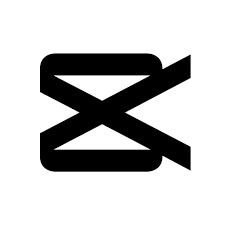
From being a mobile application, CapCut is now one of the most powerful desktop video editing applications.
Features:
- Edit videos quickly with pre-made templates.
- Use advanced tools such as keyframe animation and masking.
- Available on multiple platforms.
Why It’s the Best:
CapCut’s interface and tools make editing videos easy for amateurs and professionals.
Best Free Photo Editing Tools in 2025
1. GIMP:

The GNU Image Manipulation Program (GIMP) best embodies the term ‘open source software’ and is also a great alternative to Photoshop.
Features:
- Advanced layer manipulation.
- Brushes and plugins that can be customized.
- Multi-file format support.
Why It’s the Best:
Because it has no price tag and offers superb features, it is a hit with photographers and graphic designers.
2. Canva:

Canva is one of the most used tools for designing social media graphics and basic photo alterations.
Features:
- Drag-and-drop interface.
- Thousands of free templates.
- Cropping and other basic photo editing tools.
Why GIMP is The Best:
The best part about Canva is that while holding amazing capabilities, it remains simple for non-designing users.
3. Photopea:

Photopea is an online picture editing software that seeks to replace Photoshop.
Features:
- Layer-based editing.
- Compatible with PSD files.
- Browser-based editing.
Why GIMP is The Best:
Photopea is an ideal software for solution seekers because of its easy-to-use interface and rich capabilities.
Best Free Audio Editing Tools in 2025
1. Audacity:

Audacity’s impressive features and simple UI make it the most utilized audio editing software.
Features:
- Multi-track editing.
- Noise suppression alongside various effects.
- Various audio formats support.
Why Audacity is The Best:
It’s open-source, which means Audacity constantly sees new updates alongside a plentiful assortment of plugins.
2. Ocenaudio:

Ocenaudio is a simpler version of Audacity that is easier to use.
Features:
- Application of real-time audio effects.
- Spectrogram for detailed analysis.
- Compatibility with other systems.
Why It’s the Best:
Its simplicity makes it suitable for users with no experience in audio editing, but it requires a high-quality standard.
3. Waveform Free:

Waveform Free is a professional-grade Digital Audio Workstation (DAW).
Features:
- Unlimited audio tracks.
- Built-in virtual instruments.
- Supports MIDI.
Why It’s the Best:
Waveform Free has features equal to paid DAWs, making it ideal for musicians and podcasters.
Most Outstanding Design Tools in 2025 for Free
1. Figma:

Figma is a web-based design tool that enables real-time teamwork via multiple devices.
Features.
- Wide selection of design templates.
- Cross-platform functionality.
Why It’s the Best:
Small teams and solo designers working on UI/UX projects usually love Figma’s free plan.
2. Vectr:

Vectr is a flexible and powerful vector graphic editor that is also very simple.
Features:
- Support for multiple platforms.
- Real-time collaboration and multi-user editing.
- User-friendly vector editing tools.
Why It’s the Best:
Great for anyone without much experience who wants to design logos, icons, or graphics that don’t require a lot of skill.
3. Krita:

Krita is an open-source digital painting software focusing on artists’ capabilities
Features:
- Rich brush library.
- Animation tools.
- Advanced layer management.
Why It’s the Best:
As a software aimed at artists and illustrators, Krita excels in crafting digital paintings and illustrations.
Choosing the Right Tool: Tips & For Best Picks
- Figure out ents: Determine whether you require fundamental editing or sophisticated ones. If you are a writer, for example, anyone may use Grammarly to proofread for novices. ProWritingAid critiques your composition.
- Ability: Pick tools that are easy to operate if you are a novice. For instance, with Canva’s user-friendly interface, anyone can design posters for social media without professional graphic design training.
- Marketing Aspects: Search for tools that perform specific functions. If you are a GIMP user, it is great for images that need challenging artistic edits because of its layer-based editing. For Podcasters, Wwithree offers limitless audio tracks with layered sound professions.
- Active Users: Select tools that have a sizeable user community that gives out tutorials and can assist with issues. For example, DaVinci Resolve is facilitated with guides for newbies and advanced editors on its huge forum.
- Consider allowing users to edit videos conveniently on multiple platforms. For instance, Capble on mobile and desktop allows users to switch between devices while editing videos.
You can enhance efficiency by identifying areas that require improvement and the features that will work for your situation.
Pros and Cons of Using Editing Tools
Pros:
- Time Efficiency: Editing tools offer a great profit by boosting productivity through their incredible time-saving features.
- Enhanced Precision: Editing tools come with spell and grammar checks and hyper-detailed formatting, meaning no more content mistakes.
- User-Friendly: Editing tools are advanced. As such, they do not require face-to-face interaction with the user, saving time when using advanced technical users.
- Improved Quality: Content optimization has never been easier than it is with advanced editing features driven by AI that assist in making writing look professional.
- Customization: Tools offer plenty of options for selecting the preferred style and enabling personal experience to change mindsets.
- Collaboration: Many editing tools allow real-time teamwork and enable the seamless contribution of various project contributors.
- Cost-Effective: If you ever wanted to self-edit or professionally edit on a tight budget, look no further. Many credible and inexpensive tools exist.
Cons:
- Over-Realism: Editing tools make it too simple for individuals to change their tone and outsource creativity, which can negatively impact their personalities.
- Imperfect Suggestions: Many AI tools and programs change the email to be too impersonal or aggressive. Molding the writing to an appropriate context.
Making a balance between using editing tools and overlooking the document is essential. Editing tools can improve your work immensely, but not without human supervision.
Conclusion:
By 2025, free editing tools have transformed the processes of creation and curation. Whether you’re writing captivating essays, making masterful films, touching up photos, or editing an audio piece, you can use these tools and obtain professional quality results at no cost. There is something for everyone, whether it be Grammarly with its spotless grammar checking or DaVinci Resolve with its expert-level video editing.
These creators no longer have to worry about financial issues as these tools help everyone, irrespective of their skills. The right tools increase the quality of your projects while increasing productivity and so result in great moderation. It’s 2025, meaning the future of editing is powerful, innovative, affordable, and limitless.




